This month we are learning more about friendship. I say more because in every lesson, I try to include the social-emotional skills that friendship requires. Things like modeling listening, having conversations, taking turns, patience, and learning about emotions are daily tasks in my, and I am sure your classroom. Even over zoom and with remote learning, we can promote this with everything we do. However, as we get closer to Valentine’s Day, I am putting a special focus on friendship. This is tricky with a fully remote class like I have, but instead of deciding it’s impossible, I got to work. Since I send home activities for my students, I decided to make a friendship game for my students. It’s a simple game that parents don’t have to be taught, and it’s just memory but with their classmates’ names and faces! I hope this helps to build more community, a sense of belonging, and of course, also help them learn each other’s names so if /when we are in person, we are already a cohesive class.
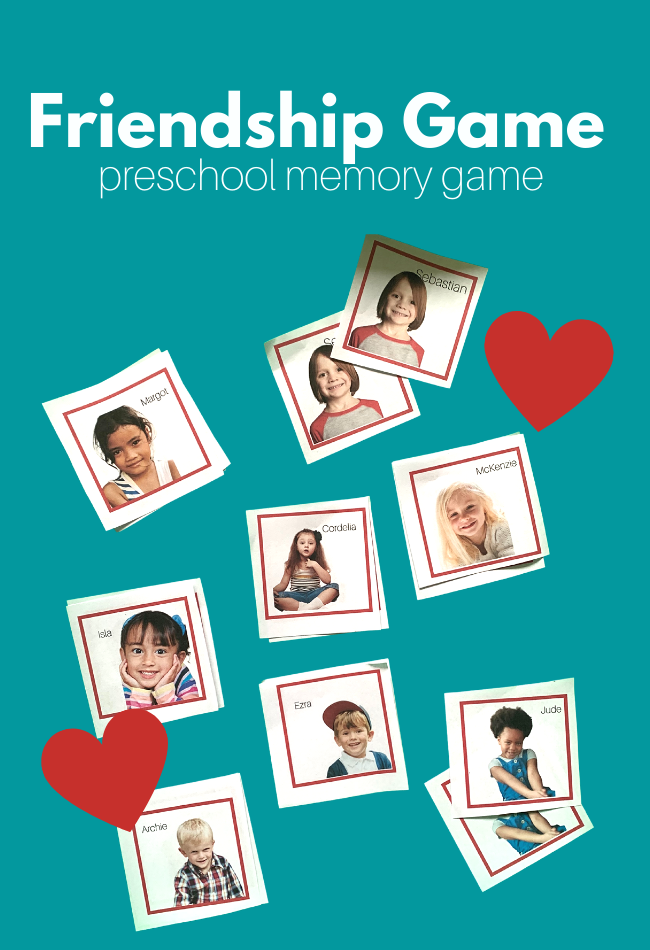
Here is how I made it and how to play this friendship game.
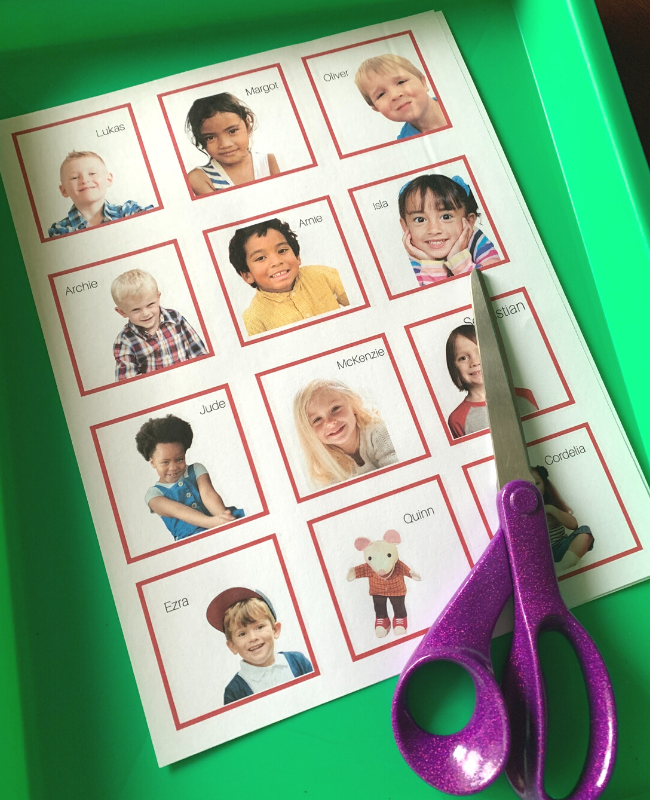
I used Canva.com to make a printable with all my students’ faces and names. This is an example with stock photos for the blog, not my students. I put all their faces and names in squares, then saved it as a pdf. Each student will get two copies of the memory game. If you are not comfortable with graphic design, you can get actual photos, tape them onto a paper in a grid, write their names and make two copies per student using a photocopier.

Cut into squares.
How To Play
Place all the squares face down on a table.
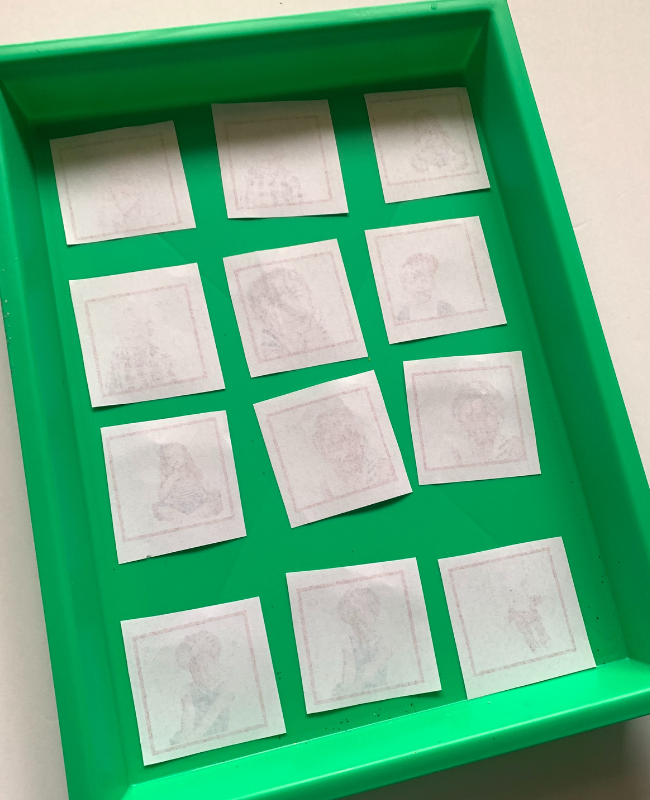
Fip two over. The adult should name the child if the student doesn’t. If they are a match, match them up and set them aside if they are not matching, flip back over.
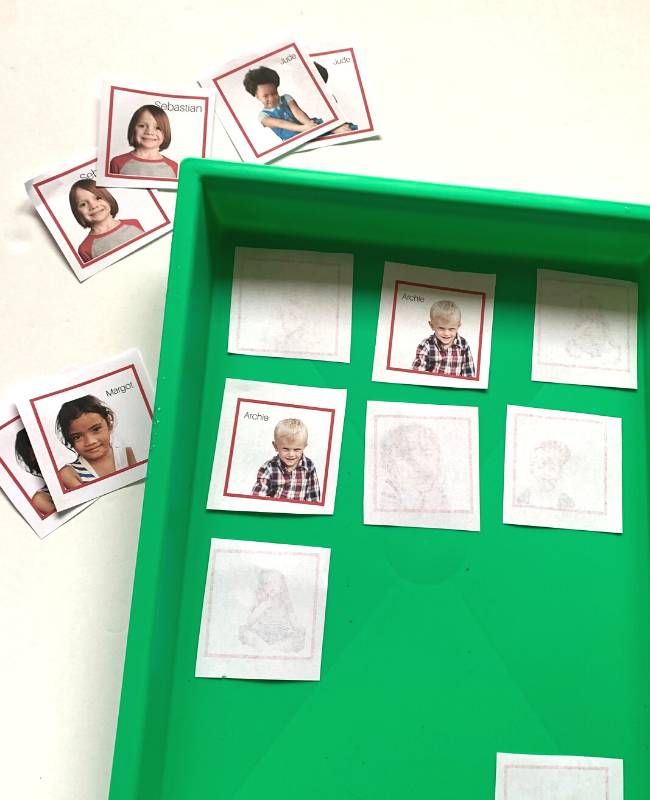
Repeat. Children can play this friendship game with all the photos or just some. Adjust to your child’s/ student’s abilities.
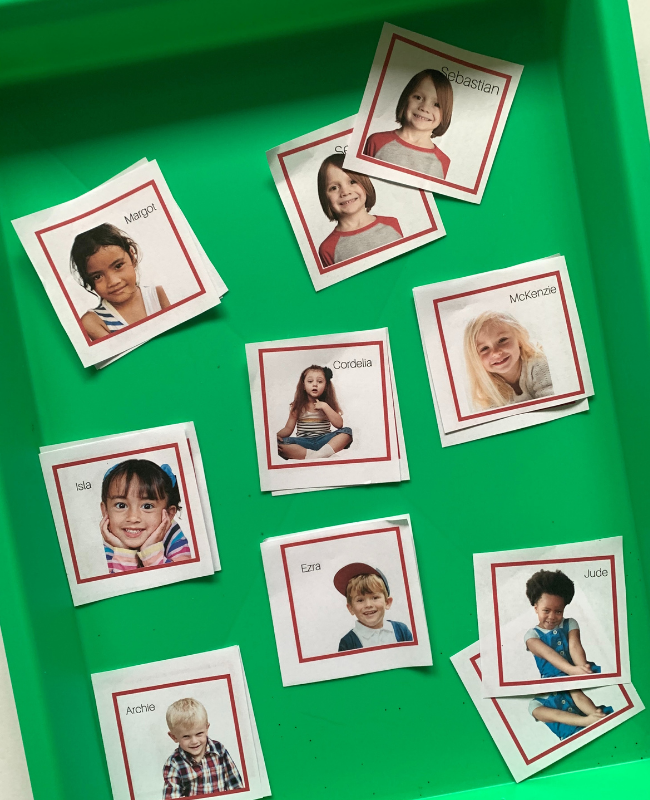
Keep going until every friend is matched up!
Books About Friendship
Need some great book about friendship to ready after playing this friendship game ? Here is a list of 15 great books.
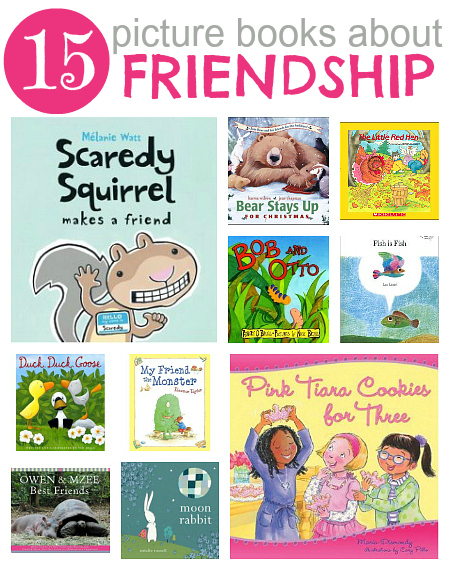
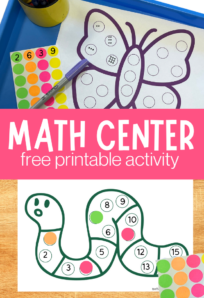

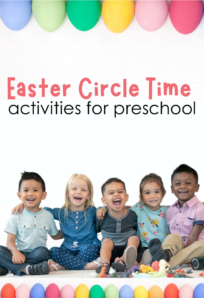
Jennifer says
I love this! Do you use the free version of Canva Or the paid deluxe version for your game?
Allison McDonald says
I have the paid version – being a blogger it makes sense.