Sponsored by Luma
Technology is part of our lives, and it’s part of our children’s lives too. As someone who got her first email address in college, and her first cell phone well after college I am not a techie but I use technology in positive ways daily, and that is something I want for my children as well. I never set out to be a source of advice when it comes to technology for my friends but running a blog and being social media savvy has placed me in that exact position. When I was lucky enough to learn about Luma and meet the founder in Atlanta, I realized I have a lot to say about tech and kids. Here are my top 5 pieces of advice for parents who don’t want to fear technology but just aren’t sure what to do.
Before I get to my advice, let me give you the quick run down about Luma. Very rarely do I get excited about a product but I am super excited about Luma because it will help me keep my family safer, it will help me manage family rules, and even get my work done faster because that dead zone in my office ( of all rooms why my office?) won’t be there anymore! That means more time for blogging.
Luma is an intelligent WiFi system that works on three things:
Speed: Luma’s Surround WiFi technology creates a wireless network with multiple access points to speed up your internet and put an end to dead zones.
Safety: With Luma, you can control and customize which devices and users can access your network and monitor usage through a user-friendly app. You can see what each user is up to in real time.
Security: Luma brings network-wide security to home WiFi. It automatically identifies security issues and helps you fix them.
Also, it’s got a pretty funky design don’t you think? You can see all the colors it comes in at GetLuma.com
Luma is available for pre-order on their website GetLuma.com through November, a single Luma for $99 and three for $249. After the pre- order campaign, a single Luma will cost $199, and a pack of three will cost $499. The devices will ship in spring 2016.
Now that you know what Luma is let me share my five big pieces of advice for parents when it comes to kids and the internet and how Luma will help.
1. Talk to your kids about tricky people.
People who prey on kids don’t look like monsters, and they don’t act like monsters, they are very tricky, and they trick people into thinking they are nice, cool, and won’t hurt you. Tricky adults are adults who like to make kids like them, to become their friends and build trust. They might ask a child to keep a secret; they might buy a child gifts at inappropriate times; they might make contact when none is expected. Openly talk to your kids starting at a young age about listening to their gut, and check in with them about anything that just doesn’t feel right. You may be able to make sure all your internet controls are set so that your child can not access interactive elements, but your home isn’t the only place your child may be accessing the internet. Teaching them how to be savvy is a must.
2. Make contracts for devices – better yet have your child write it.
Want a phone? Want a Xbox? Whatever it is, have your child write up an agreement for the parent(s) and child to sign. Give them the task of being responsible and of thinking up the consequences of being irresponsible. Of course, you are free ( and encouraged) to negotiate the contract but once it’s signed, follow it. Your child will probably surprise you with how responsible they can be when given the chance.
3. Know what they are doing online.
We are all busy. I know I wish I could set both my kids in our sunroom at the desk with their screens visible so I could monitor what they are doing while I polish my tea set, but that’s not my life, and the only tea set I own is plastic. The reality is they have screen time at different times, and I am not always available, even though I wish I could be. Checking browser history is great for finding out what they are exposed to after they saw it, blocking software and parental controls are not the most reliable, and things slip through all the time. Luma is the best option I have ever come across. When it comes to internet safety Luma allows parents to limit access to websites based on an easy-to-use rating system, but that’s just step one, parents can also allow or block specific websites on a per child basis. That’s step two my favorite is that we can also view what they are doing in real time.
4. Follow your children’s accounts.
If your child is old enough for social media, follow them, friend them…make sure they know you are there but only step in when it’s called for.While my kids are too young to have accounts, I follow some of my friend’s kids – our philosophy is that it takes a village, and when my kids are old enough I welcome any of my friends to follow them too. Hopefully, these accounts are private if not that’s a must. Children’s accounts should be private, no public accounts until 18.
5. Limit screen time
Kids are around screens all the time, and it’s not always easy to limit access. Between multiple caregivers, so many devices that connect to the internet, and crafty kids it can feel like you are taking devices away, pressing power buttons and in exasperation saying ” That’s it no screens for a week!” far too much. Maybe it’s just me? But I don’t think so. At our house, the standing rule is no screens after dinner on school nights. Luma is rad because you can pause the internet for specific devices, so I can turn off the internet on my iPad after dinner but can still make it available for my son to read the ebook I have on it at bedtime! I can also limit specific sites, so my daughter can be on Starfall in the playroom, and I can block everything else, so I feel safe about being downstairs making dinner instead of having to sit right next to her making sure she doesn’t switch over to youtube!
There are so many other great tips out there, but these 5 are the top of my must-do list. Tell me what I missed, what would your best advice be?

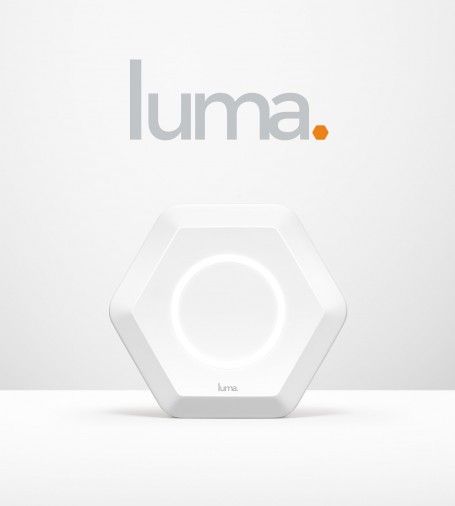



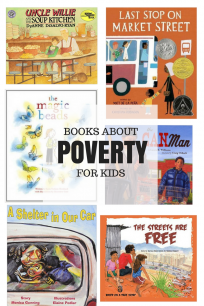
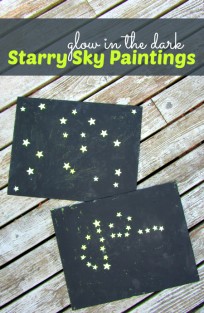
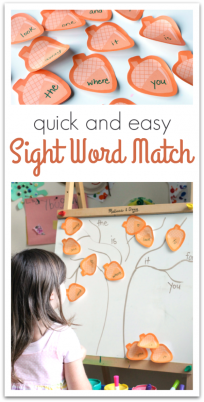
[…] Original article […]